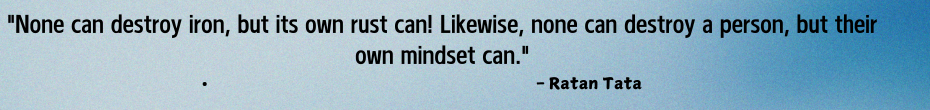There is some good news for all those who are required to write frequent emails daily. Google’s ‘Help me write’ feature on Gmail is now being expanded to the web. This will allow users to tweak emails using Gemini AI.
With this change, users will now see a prompt to use the feature when they open a blank draft in Gmail. However, the feature is exclusive to subscribers to Google One AI Premium or have the Gemini add-on for Workforce.
Apart from generating an email draft, this feature can also offer suggestions on how to elaborate, shorten, or even change the tone of a message to formal. The ‘Help me write’ toolset now also features the shortcut for the ‘polish’ option. This option will appear on drafts that have more than 12 words. For web, Gmail users can click the shortcut or type CTRL+H to instantly refine an email.
For mobile users, the polish feature will be replaced with the shortcut named ‘Refine my draft’. The application will automatically refine the message when you swipe on the Polish shortcut. This will allow users to tweak the message with Google’s other AI editing tools.
In its official blog, Google said that the Gemini feature for Google Workspace will be enabled by default and without any admin or user controls to disable it. Admins and end users will be able to learn more from the Help Centre.
Google began the rollout starting October 28 for the web in a gradual manner. The feature is already available for Android and iOS. It is available to customers with Gemini Business, Enterprise, Education, and Education Premium add-ons and Google One AI.
Content retrieved from: https://indianexpress.com/article/technology/artificial-intelligence/google-brings-help-me-write-tool-to-the-web-enabling-more-users-to-write-with-ai-9646106/.