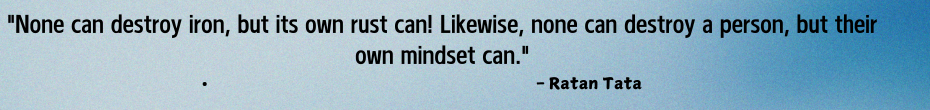Before reviewing a new notebook, I always have one question: Why don’t laptops come with customised software features like smartphones? It made me wonder—if smartphone makers can have their unique flavours, or “skins” as they are commonly known, on top of Android, why can’t Windows laptops have similar software skins that differentiate them and offer features other skins don’t? Honestly, I never got a straightforward answer—maybe because Microsoft tightly controls the experience on notebooks. I don’t know. However, I was surprised to see how Lenovo managed to offer new customisable software features on its Slim 7i Aura Edition notebook, which was designed in close collaboration with Intel. I first briefly tried the notebook at IFA Berlin earlier this year. This time, however, I tested the device in-depth to see how Lenovo is trying to make the 7i stand out from “regular” Windows notebooks. Is it really that good? Does the rest of the notebook live up to expectations? Let’s find out.
The Yoga Slim 7i has Lenovo’s signature design DNA, which I am quite familiar with. It’s lightweight, and the build quality is excellent overall. This is a straightforward notebook, similar to a 15-inch MacBook Air. It doesn’t flip like some other Lenovo laptops, and honestly, I feel not all notebooks need a 2-in-1 design. My review unit came in a gunmetal “Luna” grey finish with a notched lid, giving it a subtle and professional look. The display is surrounded by a thin bezel, with a camera bump on top that aids in opening and closing the machine. Surprisingly, for a slim notebook, Lenovo has packed in plenty of ports on the sides. The left side features Thunderbolt 4, an HDMI port, and a 3.5 mm headphone jack, while the right side houses a second Thunderbolt 4 port (allowing charging on both sides), a USB Type-A port, and a camera shutter switch.
Although the mainstream crowd will always prefer 13-inch notebooks, 15-inch notebooks still have a place in the market. The bigger screen does have its advantages (more screen real estate means better for spreading out PDFs, documents, and other files for viewing), but I have also found that a notebook with a larger screen isn’t the best companion on a plane. But the Slim 7i slips into backpack totes with ease and doesn’t weigh you down throughout the day. It’s easy to pull out in the back of a car or at a coffee shop.
The 15.3-inch display (2880 x 1800p) supports a 120Hz refresh rate and multitouch capabilities. I would say the display looks fine, but Lenovo could have used an OLED display at this price point. I don’t particularly get into the deep, micro-scrutiny of displays, as many others are more qualified than I am to review these areas. I use a computer to write, edit photos, browse the web, and watch movies, and for those tasks, I really liked the display. The speakers (four of them with Dolby Atmos support) on this notebook are loud, full, and seem to come from everywhere. I use a HomePod and a Bose speaker to enjoy music, and this notebook would work as a great substitute for listening to music.
I generally write between 10,000 and 12,000 words a week, not including email. I write a lot (and writing laptop reviews is way more fun, thanks to keyboards). I review a lot of laptops throughout the year, and the biggest change has always been the first two days of using a notebook. In the case of the Slim 7i, it took me well over three days to get used to the keyboard, but after that, there was no looking back. The feel of the key travel stood out, and I could sense the difference between the laptop keyboard I used last and this one. The keys are responsive and clicky. I have written nearly everything this past week in this notebook and haven’t experienced any bottom-out strain. The touchpad, meanwhile, is responsive and supports standard Windows gestures though it feels a bit small in size.
The Yoga Slim 7i is pitched as the next-generation Copilot+ AI PC, boasting Intel’s Core Ultra Series 2 “Lunar Lake” chips, joining the ranks of AI-centric notebooks that feature advanced chips from Apple, AMD, and Qualcomm. I had previously tested laptops with Intel’s Series 2 chip and was impressed with its performance. My Lenovo Yoga Slim 7i came with the Intel Core Ultra 7 258V chip, 32GB of RAM, and 1TB of PCIe 4 storage. The performance is fast on this notebook and comparable to the competition. However, this time there are also improvements in apps and a boost to artificial intelligence performance through a new neural processing unit, which means Lunar Lake systems now qualify as Copilot+ PCs, allowing them to run all the additional AI applications. Both performance and results were very good, excelling in AI tasks and graphics. I could run games with higher frame rates on graphics and gaming tests compared to Snapdragon X Elite systems, and I also saw faster performance than machines with first-generation Core Ultra CPUs. However, I did not see a massive change in general performance compared to machines I tested with first-generation Core Ultra CPUs. One advantage I feel Intel CPUs still have over Snapdragon laptops, given the current lack of ARM architecture support, is app compatibility, giving Intel the edge. However, the Yoga Slim 7i didn’t outperform others in the battery department. I got 12 hours of non-stop battery life on this machine, and although this was significantly better than previous Intel notebooks and an improvement I must acknowledge, it’s still not close to the battery life of laptops with Snapdragon X Elite or Apple’s M-series notebooks.
Perhaps where Lenovo has attempted to make the Slim 7i different is in how it integrated a suite of helpful and useful software features that you won’t find on other laptops at the moment. However, I still feel that the Slim 7i is brimming with ideas, but the execution could have been better. The first is the Smart Share feature, which I think is really handy. It works by pairing the laptop with your smartphone (via the Intel Unison app on iOS or Android), allowing you to drag and drop photos and files from your phone to the laptop (and vice versa). All you need to do is tap the side of the device, and it brings up the menu. It’s a neat way to share files and photos between Windows and iPhone, which surprised me. However, I would have liked the integration to be smoother and more deeply embedded into the operating system (at least on a Windows laptop), bypassing the need to download the Intel Unison app on both the laptop and smartphone.
Another software feature that caught my eye on this Aura Edition notebook is the new smart modes. These include multiple user modes—such as a Wellness mode that encourages taking breaks for eye health and analyses your sitting posture, a Shield Mode, which uses the laptop’s camera to alert you if it detects someone looking at your screen over your shoulder, blurring your display or shutting it off altogether in response, a collaboration mode, with a low-light video enhancer, and a power mode that can be switched between battery saver, adaptive power mode, and performance, and attention mode that brings up the built-in Windows focus timer and the option to block selected “distracting” websites.
As I had mentioned previously, Lenovo did attempt to make laptops feel more like smartphones through smart features; however, these smart modes need to be activated manually, which is not difficult at all but logically should have been automatically activated.
And, of course, the machine is Copilot-ready (a conversational AI designed to assist you with a wide range of tasks and provide information). Copilot works well, and there is even a dedicated button on the keyboard.
At its heart, the Lenovo Yoga Slim 7i Aura Edition is a standard next-generation AI PC, but it is slightly different from other Windows PCs. The idea to add useful software features does make a significant difference to the experience, something I hope to see on other Windows PCs in the future. It would be better if Lenovo polished these features further and made them immediately accessible with better execution.
Content retrieved from: https://indianexpress.com/article/technology/artificial-intelligence/lenovo-yoga-slim-7i-aura-edition-review-9750005/.